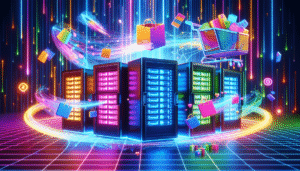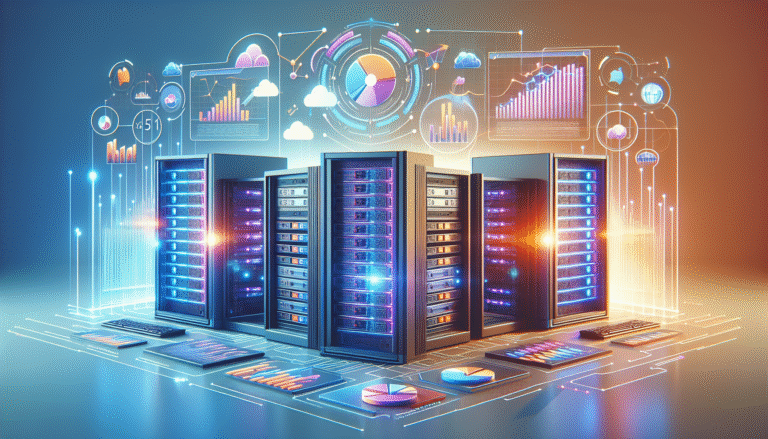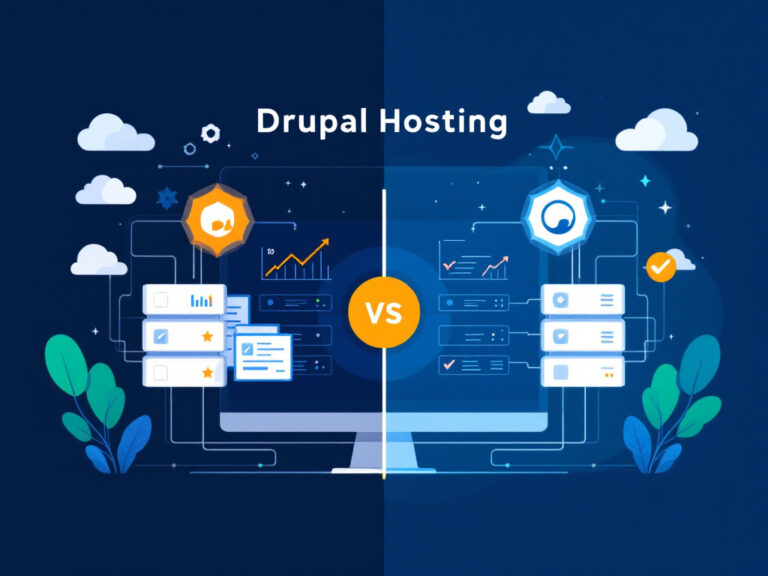In 2023, over 50 % of mobile visitors abandon a page that takes longer than three seconds to load. For growing bloggers and small business owners like you, each second matters. Slow loading hurts user experience and can drag down your SEO ranking. If you’ve outgrown your shared or VPS plan, it’s time to explore the dedicated server advantages your site can gain. This setup gives you exclusive hardware and complete control over resources. You’ll see faster page loads, consistent uptime, enhanced security, and room to grow when traffic spikes. Don’t worry if you’re not a tech expert, we’ll break down each benefit in plain language so you can decide if a dedicated solution is right for your next growth phase.
A dedicated hosting environment means no noisy neighbors (other websites stealing your CPU or RAM). You get predictable performance that scales with your audience. In the sections below, we’ll cover how a dedicated solution stands apart from shared or VPS hosting, and when you should make the move. Let’s dive into your potential advantages.
Boost your website performance
When your site runs on a dedicated hosting plan, you’re the only tenant on that hardware. As a result, your pages render faster, visitor engagement improves, and conversion rates climb.
Key performance gains on dedicated hosting:
- Faster page loads under heavy traffic (no CPU contention)
- Lower server response times for dynamic content
- Reduced bounce rates and higher user retention
- Better metrics for SEO ranking signals
Leverage dedicated CPU and RAM
On shared hosting, spikes in one site can slow all accounts on the same server. A dedicated server gives you a fixed amount of CPU cores and RAM reserved just for your site. You’ll avoid resource contention and keep your blog or online store running smoothly even during traffic surges (think email marketing blasts or social media promotions). To monitor usage, use tools like htop or New Relic so you can spot bottlenecks and adjust settings before visitors notice lag.
Guarantee bandwidth allocation
Bandwidth caps limit how much data you can send and receive each month (especially on entry-level plans). With a dedicated plan, providers often include higher or unmetered quotas. That means video embeds, high-resolution images, or PDF downloads won’t clog your pipe. Good news, this extra capacity keeps your site accessible globally during product launches or major content drops. If you need even faster delivery, pair your server with a CDN. That way, you get the raw power of dedicated hardware plus edge caching for lightning-fast load times.
Enhance your security posture
Website security is crucial for protecting your data and maintaining visitor trust. When you upgrade to a dedicated server, you eliminate many common vulnerabilities associated with multi-tenant environments. You’ll also gain tools to build a more robust defense around your site.
Isolate your data
When you host on shared or VPS platforms, other users’ applications reside on the same physical machine. Any misconfiguration by those tenants can introduce security risks. A dedicated server isolates your data and processes entirely. You control user accounts, access permissions, and file systems without worrying about neighbors. This physical separation reduces the attack surface and minimizes the risk of cross-tenant breaches. You’ll also meet compliance standards more easily if your industry requires data isolation (for example, in finance or healthcare).
Advanced firewall options
Most providers let you choose and configure enterprise-grade firewalls on dedicated plans. You can define custom rules to block suspicious IPs, throttle traffic based on patterns, or segment network zones. These options go beyond basic control panels found on shared hosting. By fine-tuning your firewall, you’ll defend against DDoS attacks, SQL injection attempts, and other malicious traffic before it reaches your web server. For extra safety, consider implementing an intrusion detection system or Web Application Firewall. Good news, many hosting companies offer one-click installations of popular security tools.
Security benefits at a glance:
- Full root or admin access for custom security setup
- No shared accounts or neighbors to worry about
- Enterprise firewalls and IDS/WAF integrations
- Better compliance for regulated industries
Customize your server environment
You’re in the driver’s seat when it comes to software, operating system, and server configurations. With dedicated hosting, you can tailor the environment to your application’s exact needs. That level of customization lets you optimize performance and feature set without compromise.
Choose your OS and software
Whether you prefer Linux (Ubuntu, CentOS, Debian) or Windows Server, a dedicated plan gives you full freedom to install the operating system that matches your workflow. You also control your software stack—so you can run Apache, Nginx, or commercial web servers along with custom modules. If your site uses specific versions of PHP, Python, or Node.js, you’ll never be limited by shared host restrictions. To test new configurations, spin up a staging environment on the same hardware so you can validate changes before pushing live. Don’t worry if you’re new to server administration—user-friendly control panels like cPanel, Plesk, or Webmin can help manage settings through a graphical interface.
Optimize server settings
On a dedicated server, you can fine-tune PHP memory limits, database cache sizes, and web server thread pools for your exact traffic patterns. For example, increasing PHP-FPM workers or MariaDB’s InnoDB buffer can dramatically speed up dynamic pages. You also get full access to system logs (like /var/log/) so you can identify slow queries or error patterns. Pair these tweaks with caching layers (Redis, Varnish, or Memcached) to serve repeat visitors instantly from memory. You’ll see load times drop and resource usage become more predictable, which benefits both user experience and hosting costs.
Scale resources with ease
When traffic surges unexpectedly, you need room to grow. Dedicated servers let you add CPU, RAM, or storage without sharing resources with others. You can plan for peak seasons, product launches, or viral content spikes.
Upgrade hardware on demand
Most hosting providers offer modular add-ons for dedicated plans. If you need more RAM when your audience grows, you can request an upgrade to higher-capacity DIMMs. Need extra storage for video libraries or backups? Just add disks or swap in larger drives. The process often happens within a few hours, so you can adapt without long delays. For mission-critical sites, consider failover clustering or redundant nodes so your site stays live even during planned upgrades.
Handle traffic spikes
When a marketing email or social campaign drives sudden traffic, you don’t want your site to slow to a crawl. With a dedicated environment, you get headroom built into your server specifications. If you anticipate a big launch, you can temporarily boost CPU or network capacity to absorb the load. After the surge, you can scale back and avoid overpaying for unused resources. To streamline this, use monitoring tools to set alerts at defined CPU or bandwidth thresholds. You’ll react faster and keep visitors happy during high-load periods.
You can also integrate your dedicated server with cloud bursting solutions. In this hybrid setup, your primary server handles regular traffic and, during extreme peaks, offloads extra requests to cloud instances. That way, you get consistent baseline performance with a buffer for unexpected loads. Good news, many control panels offer integration plugins to automate cloud bursting, so you don’t need to manually orchestrate resource allocation.
Here’s how scaling typically compares across hosting types:
| Hosting type | scaling method | typical timeframe |
|---|---|---|
| Shared hosting | contact provider for plan upgrade | 24–72 hours |
| VPS hosting | console resize | 10–30 minutes |
| Dedicated server | hardware upgrades or new node provisioning | 2–6 hours (varies) |
Recap and next steps
In this guide, you learned how dedicated servers give you exclusive resources for performance, robust security, deep customization, and smooth scaling. Here’s a quick summary:
- Faster page loads with reserved CPU and RAM
- Stronger defenses through data isolation and custom firewalls
- Tailored software stack and performance tweaks
- Flexible resource upgrades for growth and traffic surges
Now that you see these benefits, consider exploring our dedicated server management service to offload routine tasks and keep your environment optimized. You’ve got this.