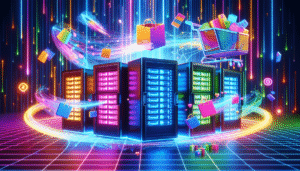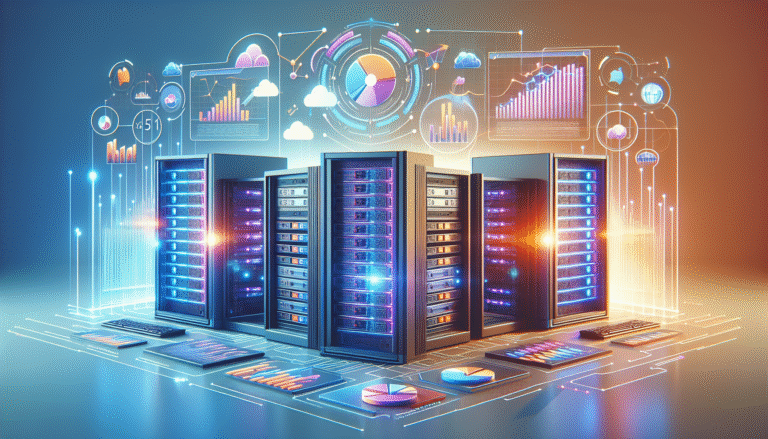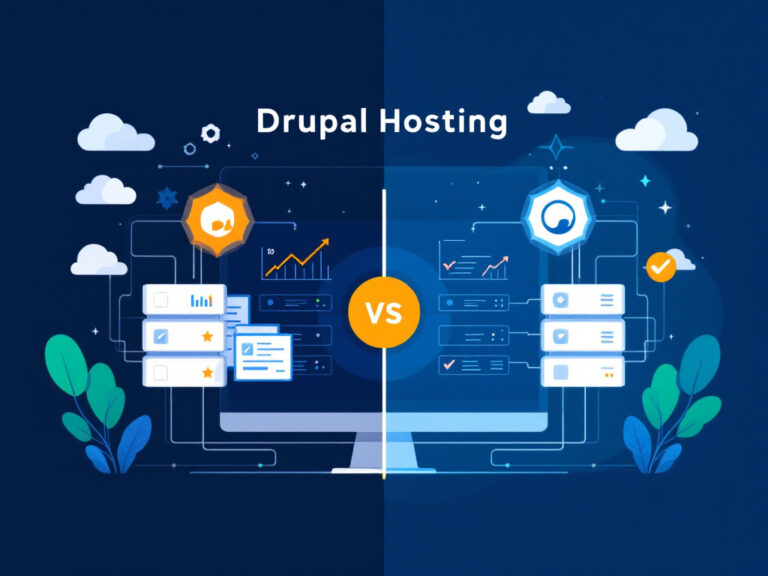If you’re taking your first steps into the blogging world, you’ve likely come across the phrase “managed WordPress hosting.” It sounds fancy, but it simply means a stress-free way to get your blog online without fussing over technical details. Think of it like having a personal assistant for your website, handling the heavy lifting so you can focus on writing, designing, or doing whatever you love most.
Managed WordPress hosting handles tricky tasks like software updates, security patches, and performance tuning. You enjoy a fast, secure site without becoming an overnight server expert. Ready to learn more? Let’s dive in.
Get to know web hosting
Web hosting is basically the online home for your website. Whenever you visit a site, you’re accessing files stored on a company’s server somewhere in the world. That’s what hosting providers do: they lease you space on their servers so your site can be found on the internet.
- Shared hosting: You share server space and resources with other sites. It’s usually cheaper, but performance might suffer if your “neighbors” use lots of resources.
- VPS hosting: This “virtual private server” still shares hardware but offers a more isolated environment and dedicated resources.
- Dedicated hosting: You rent an entire server just for your site, which is ideal for large operations but typically costs more.
If you’re curious about how hosting can help when you’re on a budget, check out our web hosting for small businesses guide.
Explore managed WordPress hosting
Managed WordPress hosting is like handing over the day-to-day chores of website management to a pro. Sure, you can tinker with themes or write blog posts, but the behind-the-scenes stuff—security updates, plugin checks, regular backups—is taken care of in the background.
Key advantages
- Automatic updates: Your WordPress core, theme, and plugins are kept current, reducing security risks.
- Optimized performance: Your host typically fine-tunes their servers, so WordPress sites run faster.
- Better security: Advanced firewalls and malware scanning help protect your content.
- Hands-off backups: Everything is backed up regularly in case something goes awry.
Compare hosting types
Curious how managed WordPress hosting differs from its shared cousin? Here’s a quick look:
| Feature | Shared Hosting | Managed WordPress Hosting |
|---|---|---|
| Updates & Maintenance | Handled by you | Handled by host |
| Speed & Performance | Depends on shared resources | Optimized for WordPress |
| Security Features | Basic firewall, limited malware scans | Advanced protection, frequent scans |
| Price Range | Lower monthly cost | Slightly higher, but includes added support |
Shared hosting is fine if you’re on a tight budget and don’t mind rolling up your sleeves to handle updates. But if you prefer convenience and peace of mind, managed WordPress hosting might be worth the investment.
Choose your plan with confidence
Before you settle on a plan, consider these important questions:
- What’s your budget?
- It’s often best to start small. You can upgrade as your site grows.
- How much traffic do you expect?
- If you anticipate a bigger audience, managed WordPress hosting ensures smooth visitor experiences.
- Do you prefer hands-off maintenance?
- If you’d rather not deal with frequent updates or troubleshooting, a managed plan is the easiest route.
Get your WordPress site running
Setting up WordPress on a managed plan is fairly straightforward:
- Sign up with a managed WordPress host.
- Log in to your hosting dashboard, often streamlined for WordPress users.
- Install WordPress with a single click, or let your host handle it.
- Pick a theme, tweak the design, and add your pages.
Your hosting provider should also walk you through installing helpful plugins and configuring automatic backups, so there’s less guesswork on your end.
Wrap-up and next steps
Managed WordPress hosting can feel like a secret weapon when you’re just starting out. You get a hassle-free blogging experience, plus expert-level performance and security features baked right in. If you’re unsure how everything fits together, don’t worry. With a managed setup, most of the complicated stuff is off your plate, letting you save time for creating awesome content.
If you feel ready to dive deeper, go ahead and research a few reputable hosting companies. Remember to compare costs and features, and—most importantly—pick the plan that makes sense for your unique blogging goals. Then, simply set up your new WordPress site, publish your first post, and let your voice shine. Happy blogging!