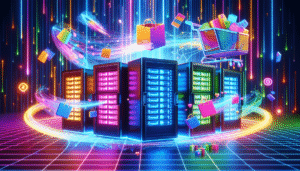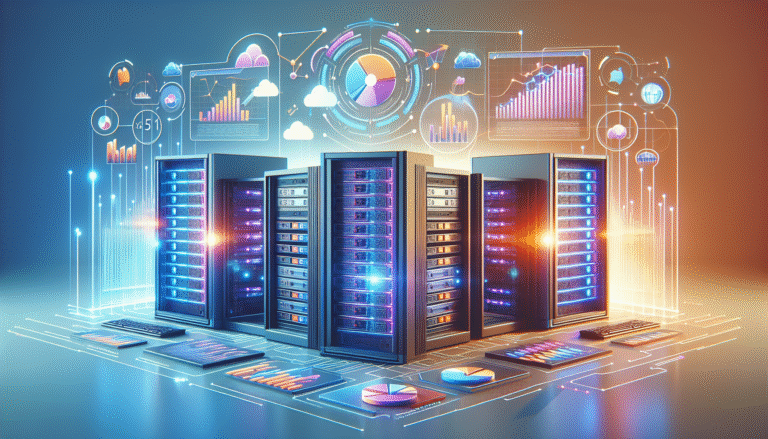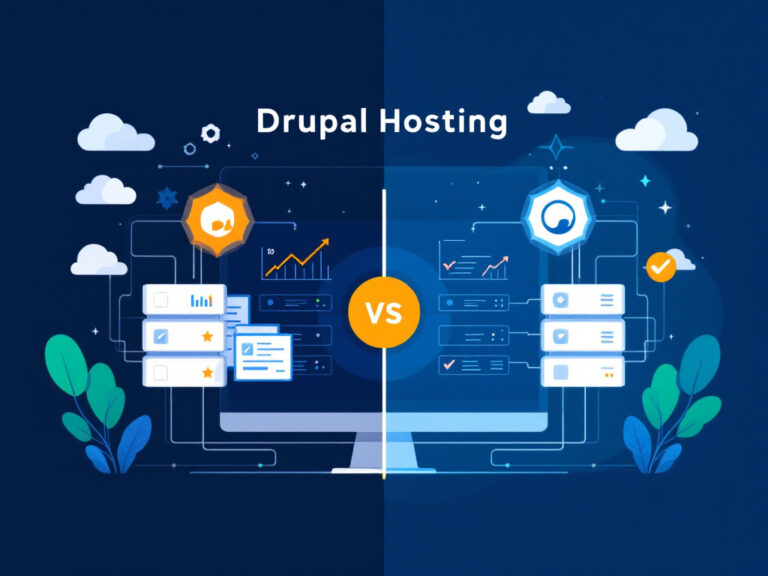Understand web hosting basics
When you’re creating your very first website, you’ll quickly run into the idea of cloud hosting solutions. But before diving into the specifics, let’s make sure you know what web hosting actually means. In short, web hosting is a service that makes your website’s files and data accessible on the internet. Without it, nobody can see your site when they type in your URL.
What is web hosting?
Think of it like renting a small spot on the internet. Whenever someone visits your site, their computer connects to the web hosting company’s server—and that server delivers your website’s pages and content to them. The main goal is to keep your site running smoothly, so your audience can visit without hiccups.
Why does it matter?
Reliable hosting matters because you want your site to be visible around the clock. If the hosting service is slow or unreliable, your visitors might struggle to load your pages. That can mean fewer readers, less trust in your brand, and, if you’re selling something, a real drop in sales. So picking a solid web hosting option is key to your site’s success.
Explore how cloud hosting solutions work
Cloud hosting solutions differ from traditional hosting because they use a network of servers, often spread out across various locations. Instead of a single server handling your site’s files, multiple servers share the workload. This approach helps you handle traffic spikes and minimize downtime.
Key advantages
- Scalability: Your website can handle bigger traffic surges since extra resources are pulled from other servers in the network.
- Reliability: If one server experiences a problem, another server picks up the slack, so your site stays online.
- Flexibility: You can adjust your resources (like storage and computing power) as your website grows or shrinks, avoiding unnecessary costs.
Things to watch out for
- Pricing models: Some cloud plans charge by your usage, so keep an eye on traffic.
- Security features: Make sure the hosting provider offers built-in security tools, like firewalls or regular backups, to keep your site safe.
- Support options: Check if the company has round-the-clock support in case something unexpected happens.
Decide which hosting plan fits you
You have more than one route when looking at web hosting. Besides cloud hosting, common choices include shared hosting and VPS (virtual private server) hosting. Here’s a quick rundown of how they compare.
| Hosting Type | Basic Idea | Who It’s Best For |
|---|---|---|
| Shared | Your site shares a server with others | New bloggers or those on a tight budget |
| VPS | A virtual slice of a server just for you | Sites needing more control, but not full server power |
| Cloud | Multiple servers sharing the load | Sites expecting variable or high traffic |
Shared hosting
If you’re on a super tight budget and just getting started, shared hosting might be enough. It’s easy to set up, but you share resources with other websites. That can slow down your site during peak traffic times.
VPS hosting
VPS hosting is a nice middle ground if you need more power than shared hosting but don’t want the full expense of a dedicated server. You get your own virtual space, meaning better performance and more control over your server settings.
Cloud hosting
Cloud hosting solutions are perfect if you expect fluctuating traffic or want to ensure your site stays online even when one server is down. Rather than relying on a single machine, you tap into an entire network that automatically balances performance and helps reduce downtime.
Next steps
Now that you know the basics, here are a few friendly suggestions on what to do next:
- Pick a provider: If you want to compare your options, check out our list of the best web hosting providers. It can help you narrow down your choices based on features, support, and price.
- Start small: Don’t be afraid to begin with a basic plan. Many hosts make it easy to upgrade, so you can switch to cloud solutions or a bigger plan once your site grows.
- Think about scalability: If you expect lots of visitors or sudden spikes, cloud hosting might save you headaches later.
- Plan for security: Even if it’s your first site, set up backups, SSL certificates (an encryption tool), and other safeguards from day one.
Picking a dependable host means smoother visits, happier readers, and fewer complications for you. Whichever plan you choose, keep things simple to start. You can always expand once your site takes off. And if you have questions or tips of your own, feel free to share them—you’re never alone in this journey.