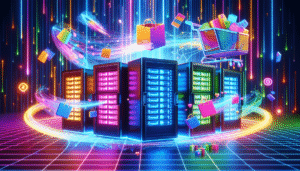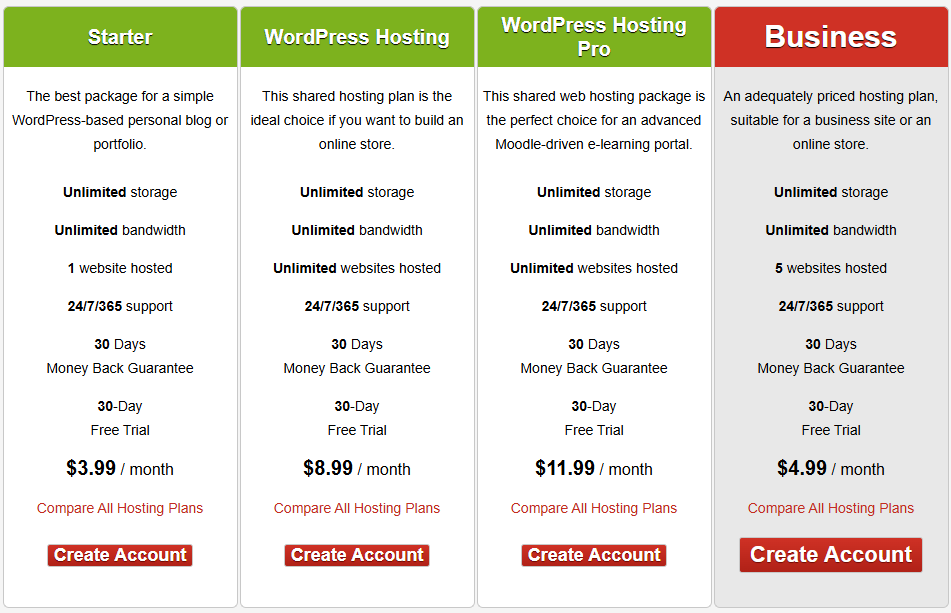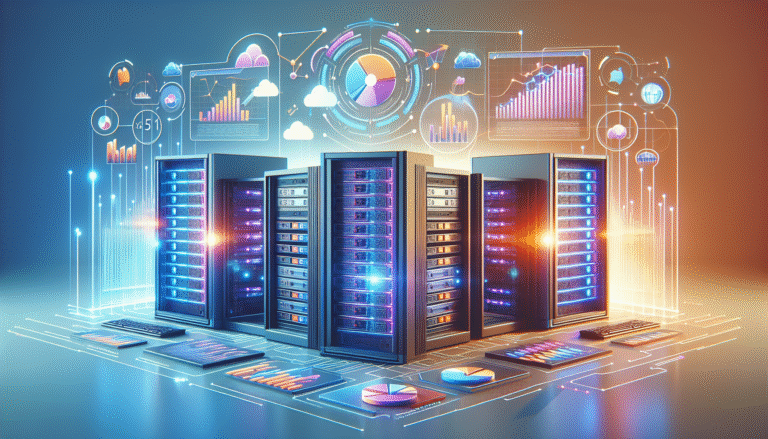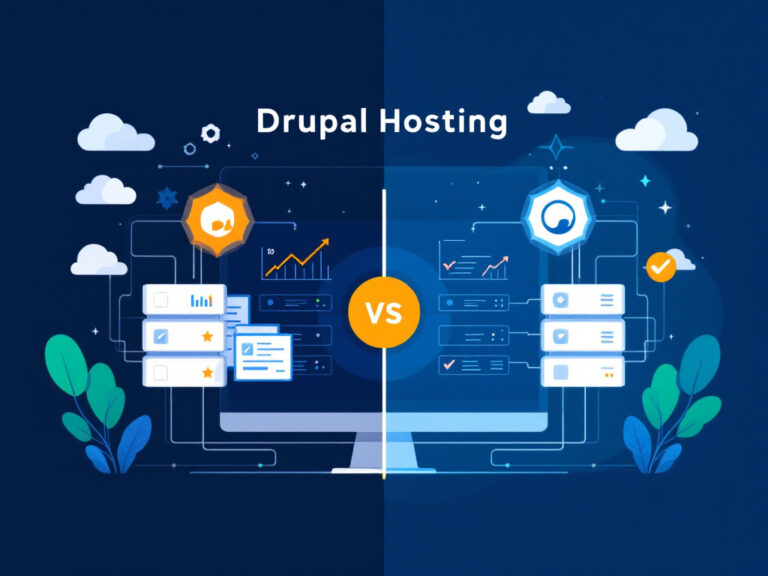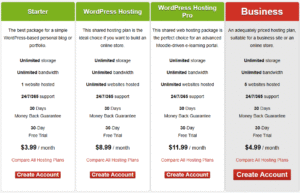Choosing the right host shapes your site’s speed, reliability, and growth. As of 2025 there are over 1.14 billion live websites, all depending on a host to stay online and load fast. A website hosting services comparison helps you weigh performance, support, and cost so you can focus on creating great content.
Key idea: The best host balances uptime, speed, scalability, and price to match your goals.
Understand hosting types
Different hosting types offer unique resource levels and flexibility. You’ll want to pick one that fits your traffic and technical comfort.
Shared hosting
Your site lives on a server with many neighbors.
- Pros: Very affordable, beginner-friendly setup.
- Cons: Slower during traffic spikes, limited control.
Good for portfolios or blogs with under 10,000 visits monthly.
VPS hosting
A virtual private server gives you allocated resources on a shared machine.
- Pros: Better performance, root access for custom configs.
- Cons: Higher cost, requires some server know-how.
Ideal when you need more speed or special software.
Dedicated hosting
You rent an entire physical server for your site.
- Pros: Full control, consistent high performance.
- Cons: Expensive, you handle maintenance or pay extra for managed support.
Best for high-traffic sites or resource-intensive apps.
Cloud hosting
Your site runs on a network of virtual servers that scale on demand.
- Pros: Pay-as-you-go pricing, automatic scaling for traffic surges.
- Cons: Billing can be complex, performance varies by provider.
Perfect if you expect unpredictable traffic growth.
Compare key features
Beyond type, focus on these core features. They determine your site’s reliability, speed, and support quality.
Uptime and reliability
Look for a 99.9 percent uptime guarantee or better.
Downtime hurts credibility and SEO, so service-level agreements matter.
Speed and performance
A 2023 study found that 53 percent of mobile visitors leave if pages take longer than 3 seconds to load.
Check if the host offers SSD storage, CDN integration, and server-level caching.
Scalability
Growing traffic demands easy upgrades.
Hosts with one-click plan changes help you avoid lengthy migrations.
Customer support
Responsive support can save your site during issues.
Aim for 24/7 live chat or phone support, plus a robust knowledge base.
Evaluate pricing and value
Price ranges vary widely. Balance entry cost with renewal rates and extra fees.
| Plan type | Starting cost | Renewal cost | Pros | Cons |
|---|---|---|---|---|
| Shared hosting | \$2–5 per month | \$8–15 per month | Low entry price, easy setup | Slower under load |
| VPS hosting | \$20–30 per month | \$40–60 per month | Dedicated resources | More technical setup |
| Cloud hosting | \$10–20 per month | \$10–30+ per month | Automatic scaling | Variable billing |
| Dedicated server | \$80+ per month | \$100+ per month | Top performance, full root | High cost, maintenance responsibilities |
Additional costs to watch for:
- Domain registration or renewals
- SSL certificates (free with many hosts)
- Backups and security add-ons
- Managed support fees
Match host to needs
Your content and growth stage shape the best choice.
You’re just starting
Shared hosting or an entry-level managed plan gives you a professional site on a tight budget. Good news, you can upgrade easily as traffic grows.
You’re growing traffic
VPS or cloud hosting offers more power and scaling. Look for one-click upgrades so you don’t lose momentum.
You need advanced control
Choose VPS or dedicated hosting when you require custom server setups. You’ll get root access to install specific software or tweak performance.
If you’re exploring site builders or CMS options, check our guide to website development tools for tips on creating and managing your site.
Quick recap and next step
- Understand the four main hosting types and their trade-offs.
- Compare uptime guarantees, performance features, scalability, and support.
- Weigh starting costs against renewal rates and add-on fees.
- Match your choice to your experience level and traffic goals.
Pick one hosting plan to test, launch a simple page, and track loading times and uptime this week. You’ve got this—you’re on your way to a professional website that grows with you.