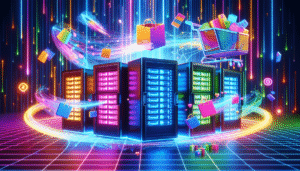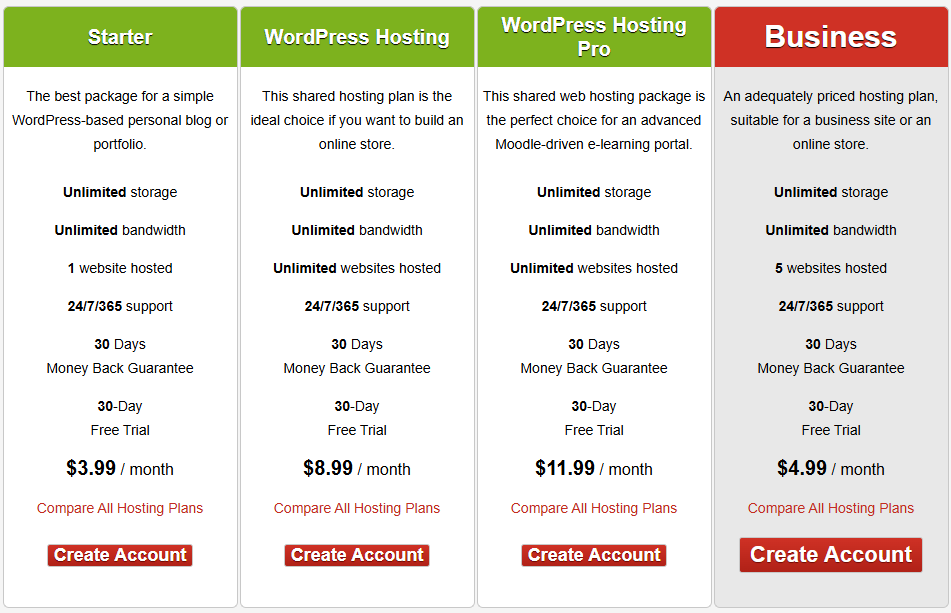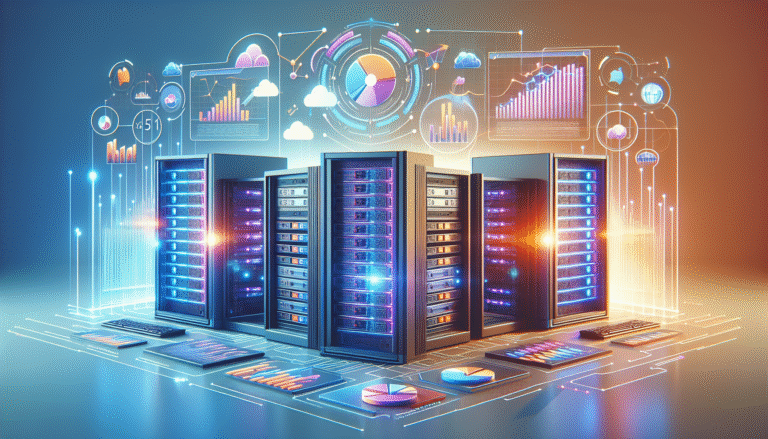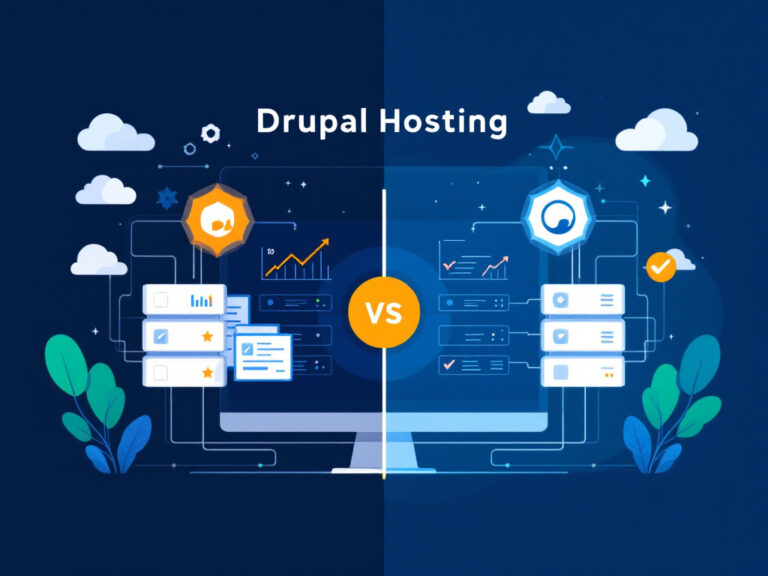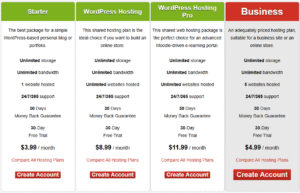When you’re building a website from scratch, you get complete control over every aspect of your online presence. A Google study found 53% of mobile users leave a page if it takes more than three seconds to load. That means lean, custom code often delivers faster, smoother experiences than off-the-shelf themes.
Here’s why you might choose to start from the ground up.
control every design detail
Templates and themes offer ready-made layouts, but they can feel generic. When you write your own HTML and CSS, you decide everything from the grid to the hover effects. Here are a few elements you can tailor:
- Layout structure, including header, footer, and sidebars
- Typography choices, such as font pairings and line spacing
- Color palette and branding elements
- Interactive features, like custom animations and transitions
Here’s how a custom build compares with most CMS themes:
| Aspect | CMS theme | Custom build |
|---|---|---|
| Layout flexibility | Limited options | Unlimited control |
| Code performance | Varies by theme | Optimized by you |
| Third-party bloat | Often included | Avoid unnecessary code |
| Visual uniqueness | Hard to differentiate | Distinct branding |
Just remember, custom design takes extra time (templates can save hours on basic pages).
optimize your site performance
Speed is critical for user satisfaction and SEO. When you build from scratch, you avoid excess scripts and unused styles. Here are key tactics to keep pages light:
- Minify CSS and JavaScript files
- Compress and lazy-load images
- Inline critical CSS for above-the-fold content
- Reduce HTTP requests by bundling assets
These steps require manual setup, but they yield faster load times and better core web vitals.
enhance security and scalability
Security breaches cost time and trust. A 2023 IBM report found the average breach cost was $4.45 million per incident. Custom sites let you close vulnerabilities faster by controlling every dependency. Consider these measures:
- Enforce HTTPS and set strict transport security headers
- Validate and sanitize user inputs on the server
- Keep libraries and frameworks up to date
- Implement role-based access control
For scalability, design a modular architecture. You’ll separate concerns, making it easier to add new features as your audience grows.
learn essential development skills
Good news—you’ll pick up valuable skills that clients love. As you build your site, you’ll learn:
- HTML and CSS fundamentals
- JavaScript or front-end frameworks (like React or Vue)
- Back-end basics (for dynamic content or APIs)
- Version control with Git
- SEO best practices for on-page optimization
You might feel stretched at first, but these skills boost your professional value for future projects.
plan your first site build
You know the benefits, now let’s outline your next steps:
- Define goals and requirements. List must-have features, page types, and design inspirations.
- Sketch wireframes. Use paper or tools like Figma to map your layout.
- Choose your tech stack. Pick a code editor, a framework if needed, and decide on hosting.
- Set up your development environment. Install local server tools and version control (Git).
- Build iteratively. Start with a simple homepage, test on multiple devices, then expand.
- Deploy and monitor. Host on platforms like Netlify or your own server, and track performance.
If you need a step-by-step walkthrough, see our guide on how to create a website.
You’ve got this. Building a site from scratch takes effort, but it pays off in speed, style, and skills you can use forever.