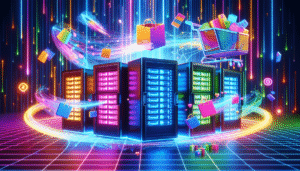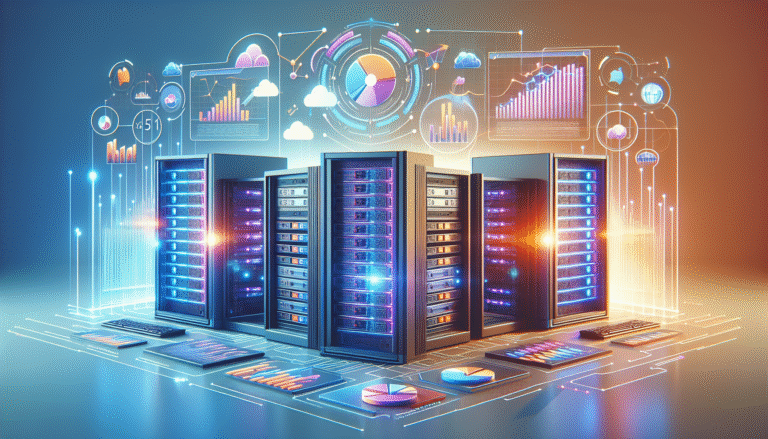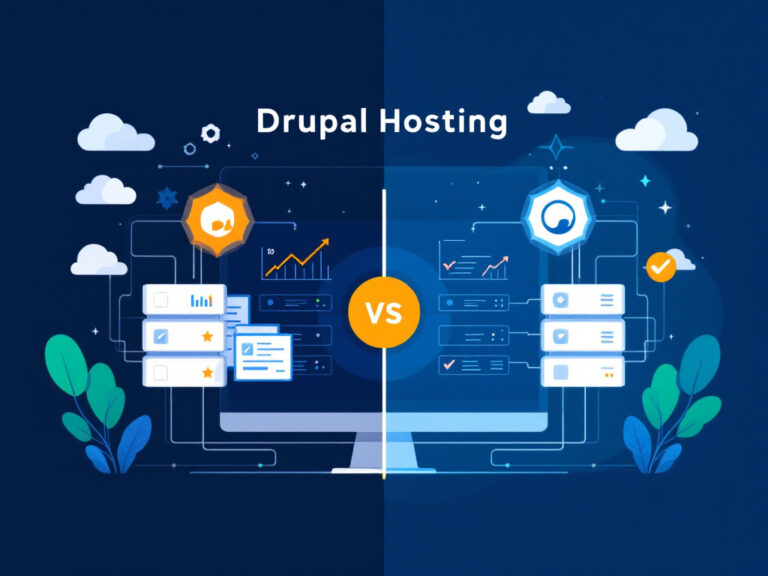Slow website speed frustrates visitors and raises bounce rates. Studies suggest a one-second delay in page load can reduce conversions by up to 7 percent. If you’re outgrowing a basic plan, comparing vps vs dedicated server can help you deliver faster pages and handle more traffic.
Both a virtual private server and a dedicated hosting plan step up your performance. You just need to match your traffic levels, budget, and tech skills to the right option. In this article we’ll break down the key differences and walk you through the decision.
VPS vs dedicated server overview
A virtual private server gives you a slice of a physical machine, with dedicated CPU cores, RAM, and storage carved out for your site. A dedicated server gives you the whole machine to yourself, so all its resources power your applications. Here’s how they stack up at a glance
| Hosting type | Resource allocation | Control level | Typical price range | Best for |
|---|---|---|---|---|
| VPS (virtual private) | Shared hardware, dedicated virtual resources | Root access, custom configurations | $20–100 per month | Growing blogs, small to medium business sites |
| Dedicated server | Entire physical server | Full root access, max customization | $100–300 per month | High-traffic sites, resource-intensive applications |
If you’re still on a shared plan, check shared hosting vs vps to see how a VPS already boosts performance before you consider a dedicated option.
Compare performance and resources
When you weigh performance you’re looking at how much processing power, memory, and bandwidth your site needs under peak load. A VPS often shares network throughput and disk I/O with other virtual machines, even though your CPU slices remain reserved. A dedicated server avoids that overhead entirely.
CPU and RAM
- VPS plans commonly offer 1 to 8 CPU cores and 2 to 16 GB of RAM
- Dedicated servers start around 4 cores and 8 GB of RAM, scaling up to dozens of cores and 128 GB or more
- If your site runs complex scripts or memory-hungry plugins, you’ll see smoother performance on a dedicated machine
Storage and network
- VPS storage is usually SSD-backed but comes with shared I/O capacity (your neighbors may affect your speed)
- Dedicated servers often include enterprise-grade SSDs or NVMe drives and dedicated network ports
- For video streaming, large downloads, or big database queries a dedicated line can cut latency and avoid throttling
Balance cost and budget
Hosting always involves a trade-off between what you pay and the value you receive. A VPS plan can cost a fraction of a dedicated setup, but you may hit resource limits as your audience grows. A dedicated server comes with a higher sticker price but delivers more headroom.
Upfront and ongoing expenses
- VPS hosting often has no setup fees and bills monthly from $20 to $100
- Dedicated servers sometimes require a one-time setup charge plus monthly fees from $100 to $300
- Factor in software licenses (for example cPanel, Plesk), security certificates, and backup services when comparing total cost
Value per visitor
Think about what faster load times and fewer errors mean for your bottom line. If a dedicated plan cuts your page-load time by half, you might see a measurable uptick in conversions and ad revenue. Run some simple tests on paid and free tools to estimate revenue lift against the price difference.
Factor management and support
Your tech expertise and the level of support you need can tip the scales. A managed VPS or dedicated plan means the host handles updates, security patches, and monitoring. An unmanaged server gives you full control but puts more responsibility on your shoulders.
Managed vs unmanaged
- Managed plans include system updates, security scans, and basic troubleshooting
- Unmanaged plans give you a clean slate to install any software but expect you to handle maintenance
- If you lack server administration experience, managed hosting saves time and avoids mistakes
Technical skills and support
- VPS management typically uses a standard Linux or Windows shell, with a control panel for common tasks
- Dedicated servers may require deeper knowledge of networking, firewall rules, and server hardening
- Check the host’s support channels and response times (24/7 chat, ticket, phone) to match your needs
Plan your next steps
- Review your traffic and performance data to gauge current resource gaps
- Compare a VPS upgrade and a dedicated plan against your budget and growth forecasts
- Decide on managed or unmanaged service based on your technical team and time constraints
- Schedule a migration window with your new host and inform users of potential downtime
- Monitor your site metrics closely after launch to confirm the speed and stability gains
Good news, your hosting choice can keep pace with your growth and give visitors a faster, more reliable experience. Pick the option that fits your traffic, budget, and skill set, then get ready to enjoy a smoother site and happier users.